
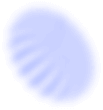

Use password managers
A password manager allows you to store all your passwords in one place. This allows you to generate a very long and secure password for each online service you use, and at the same time, you don’t have to memorize it. You will just need to pick a strong master password, combined with two-factor authentication, and all your passwords will be securely stored under a password manager such as KeePass, LastPass, 1Password, and others.
Use multi-factor authentication or U2F
Ensure to use Multi-Factor Authentication (MFA) on all your online accounts, such as Facebook, Twitter, and Email, … If you can afford it, a U2Fkey such a Yubi key offers a physical MFA and it makes it more difficult for attackers to phish for session tokens, as your U2F key is tied to the device where you plugin the key
Avoid using public Wi-Fi access points
Free internet is good and usually fast. However, connecting to public Wi-Fi is not risk-free. Malicious attackers could be intercepting your traffic and your credentials
Use A VPN
A virtual private network (VPN) encrypts your data to create a private and secure internet connection. A VPN therefore prevents cell phone carriers, such as Verizon Wireless, from tracking your online activity and lets you access websites and services usually inaccessible from your location.
Mobile VPN apps are widely available on both Android and iOS devices. They secure your traffic when you’re connected to WiFi, and when you’re using your phone’s cellular data (e.g. 4G).