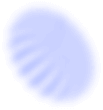A computer is a key component of any freelance journalist’s kit.
They are used to research and produce stories, contact sources, communicate with editors, talk to family members and store information and materials, so it’s vital that you take care of your computer and minimise the risk of theft, damage and infection from viruses.