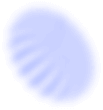Freelance journalists frequently use email to communicate with editors, colleagues and sources, as well as family and friends.
As a result, your account will likely contain a significant amount of data about you and your contacts, so if your email is compromised it could put you, your family, your colleagues and your sources at risk.